Our platform connects car owners and those who need transport for an hour, a day or more. Find a suitable car nearby and book in minutes - all online.


Select a car by type, price and other characteristics that interest you.
Once your application is approved and you have made a deposit, you will be able to unlock the car using the KAV2GO app.
Rides with KAV2GO are covered by insurance and 24/7 customer support.
When you no longer need the car, park it in the designated area. The rental price will be automatically adjusted if you have driven more than expected or have not filled the tank with gas.
Set up your profile and specify the price and availability of your car or browse the applications yourself.
Once your identity has been verified and confirmed, the driver will be able to book your car.
There is no need to meet borrowers in person as they can access your car through the app.
Your earnings will be credited to your account every 7-14 days, including compensation for additional fuel or vehicle mileage.
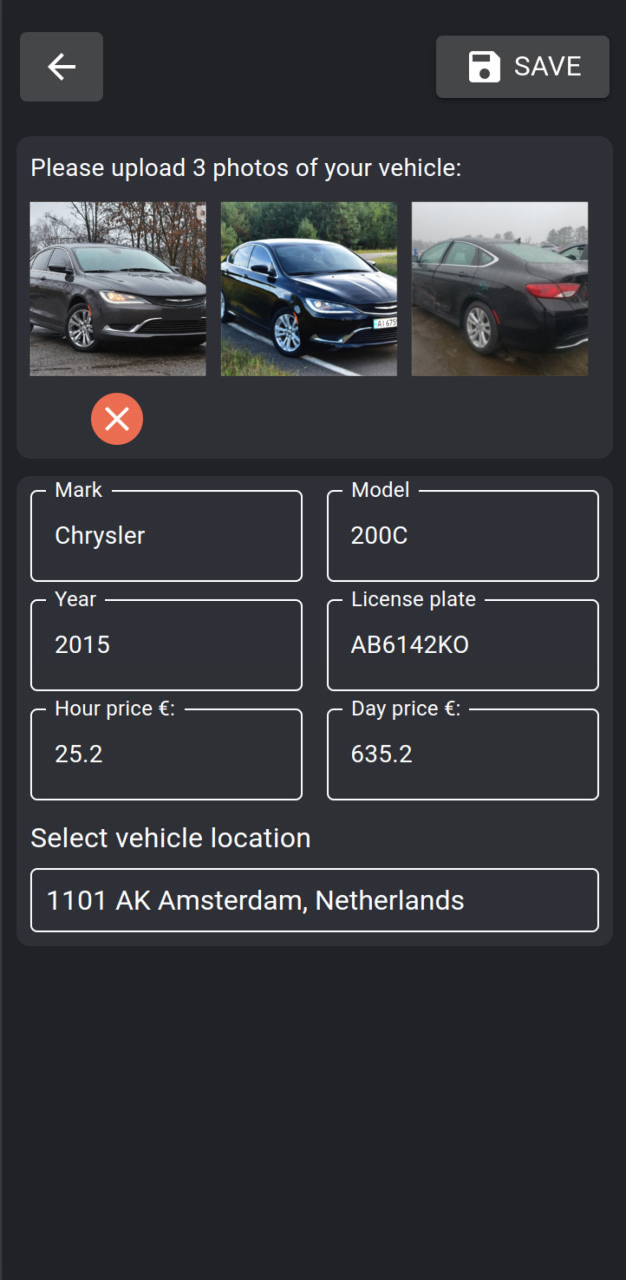

We are a platform where you can start your car rental business, earn money by renting out your car or have access to a car nearby that is ready to drive at any time, and then simply return the car when you are done.
Verified drivers & rides
Reduced carbon footprint
Always here to help
Competitive pricing
Explore our diverse range of vehicles designed to meet your every need

Fuel-efficient and budget-friendly options for daily commutes.

Premium vehicles offering superior comfort and sophisticated features.

KAV2GO vans will always be your assistant in transporting large-sized cargo.
Reserve your perfect vehicle in minutes with our streamlined booking system
Select your pickup and return dates from our flexible calendar
Browse available vehicles and choose your preferred option
Review your selection and complete the reservation process
Find answers to common questions about our vehicle rental services
Can't find the answer you're looking for? Please chat with our friendly team.
Contact Support